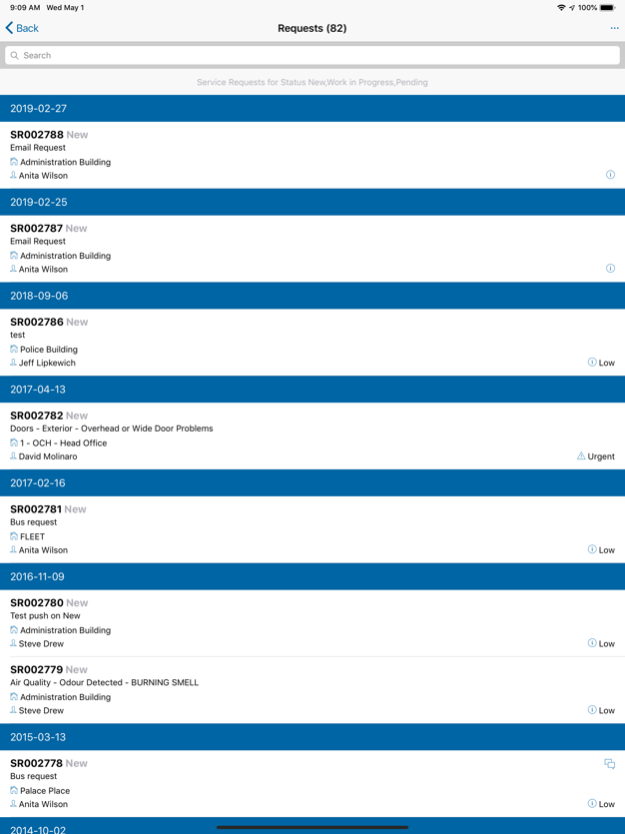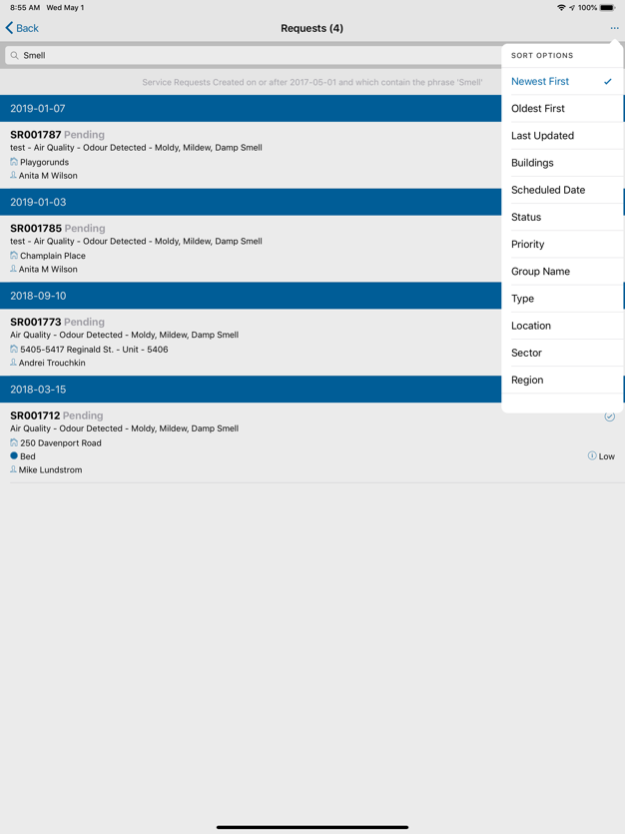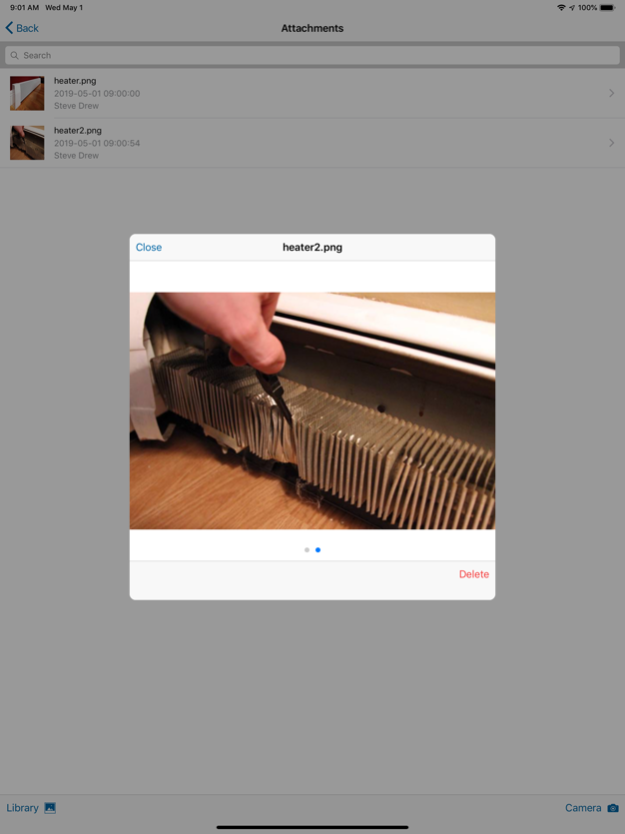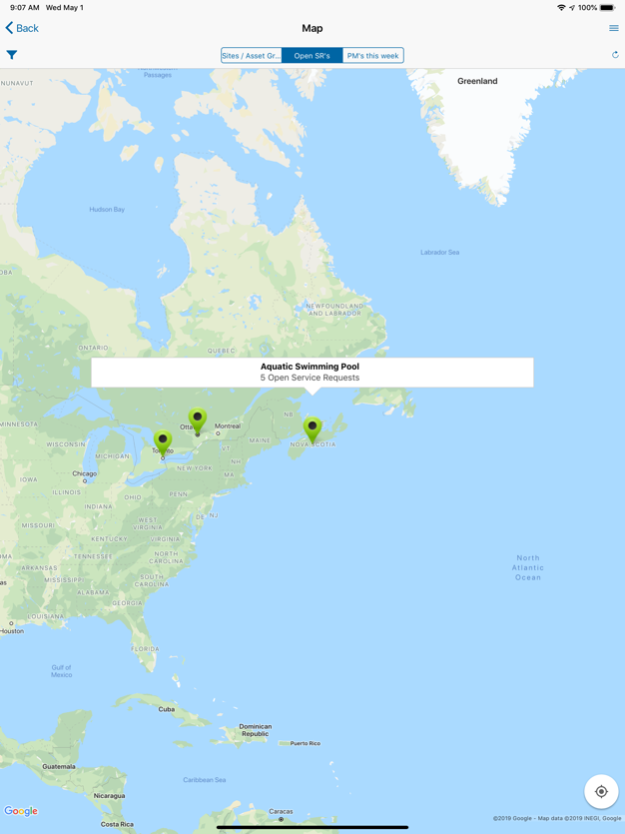MaintenancePlanner 3.2.0
Free Version
Publisher Description
MaintenancePlanner is for customers of the AssetPlanner™ suite of products to manage service requests, PM tasks and Asset management.
Using MaintenancePlanner:
• Work orders can be dispatched to staff or contractors on their mobile device
• Work orders can be “pulled” by the field staff based on their current location or skill set
• Work orders can be updated directly from site so management, dispatchers and customers have the most recent status available to them
• Field staff can view full history of the request as well as maintenance history of the asset
• Field staff can update the work order status, add their time, materials or other costs and add notes and pictures directly from the camera on the mobile device
• Navigating work orders is made easy using filtered lists, maps and bookmarks to speed and simplify up access
• Barcoding is available to capture data directly from the asset or update inventory information
• With full checklist capabilities and task lists field staff can be guided through inspections in structured way to ensure compliance with policy or equipment or legal requirements
MaintenancePlanner enables field staff to efficiently process work orders for service requests and preventive maintenance for a wide range of assets including buildings, roads, trails, water and wastewater systems, electrical, vehicles, heavy equipment, IT equipment, playgrounds, sports fields, courts and land assets.
Feb 16, 2024
Version 3.2.0
- improvements to barcode scanner
- support new multiple select answer on smart checklists
- support PDF pre/post site checklists on PM Events.
About MaintenancePlanner
MaintenancePlanner is a free app for iOS published in the Office Suites & Tools list of apps, part of Business.
The company that develops MaintenancePlanner is Ameresco Asset Sustainability Group LLC. The latest version released by its developer is 3.2.0.
To install MaintenancePlanner on your iOS device, just click the green Continue To App button above to start the installation process. The app is listed on our website since 2024-02-16 and was downloaded 7 times. We have already checked if the download link is safe, however for your own protection we recommend that you scan the downloaded app with your antivirus. Your antivirus may detect the MaintenancePlanner as malware if the download link is broken.
How to install MaintenancePlanner on your iOS device:
- Click on the Continue To App button on our website. This will redirect you to the App Store.
- Once the MaintenancePlanner is shown in the iTunes listing of your iOS device, you can start its download and installation. Tap on the GET button to the right of the app to start downloading it.
- If you are not logged-in the iOS appstore app, you'll be prompted for your your Apple ID and/or password.
- After MaintenancePlanner is downloaded, you'll see an INSTALL button to the right. Tap on it to start the actual installation of the iOS app.
- Once installation is finished you can tap on the OPEN button to start it. Its icon will also be added to your device home screen.